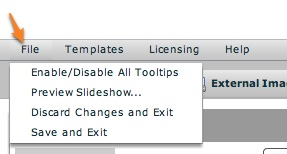The File option on the program menu appears as follows:
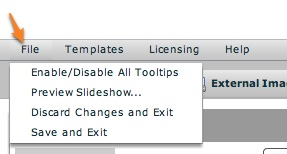
- Enable/Disable All Tooltips - In a number of locations throughout the wizard, various help tooltips are displayed to clarify what various options control. If you would prefer to completely disable all of these tooltips, you can toggle them with this option. Note - Please keep in mind that this does NOT affect any tooltips displayed in the actual slideshow; it only applies to tooltips displayed while working in the wizard.
- Preview Slideshow... - This option has the same effect as clicking the Preview button. It launches the preview window, allowing you to preview the slideshow.
- Discard Changes and Exit - This option has the same effect as clicking the Cancel and Exit button. It discards changes and closes the wizard.
- Save and Exit - This option has the same effect as clicking the Save and Exit program control button. It saves any changes you have made and closes the wizard.
 Download Help PDF (29MB) | Search:
Download Help PDF (29MB) | Search: