 Download Help PDF (29MB) | Search:
Download Help PDF (29MB) | Search:
There are a number of common issues which can cause a slideshow to not appear. First, where are previewing the slideshow?
If you're having trouble previewing the slideshow in the wizard, you are likely experiencing a Flash Player local security restriction. To learn about addressing these issues, see this topic.
If you are previewing using Dreamweaver's Preview in Browser button, you may see a blank gray box with a broken image icon in the center:
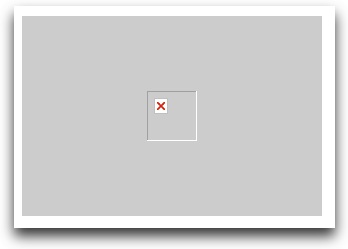
To fix this, you must change a setting in the Preview in Browser section of the Dreamweaver Preferences dialog. To access the Preferences dialog, select Edit > Preferences... (Windows) or Dreamweaver > Preferences... (Mac). In the dialog, select the Preview in Browser section on the left and disable the Preview Using Temporary File option:
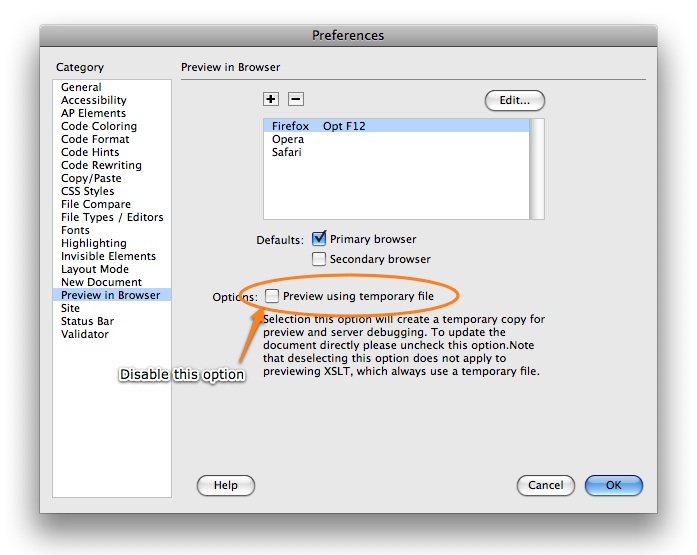
If you are trying to view the slideshow on a remote server and the slideshow doesn't appear or doesn't appear properly, you likely haven't uploaded all of the necessary files. The most important files are located in the v4flashslideshow/ supporting files folder; the image files must be uploaded as well. To learn more about all of the files which need to be uploaded, see the Deploying Slideshows topic.
If the slideshow appears properly in all browsers except Internet Explorer, you likely have an IE ActiveX-fix Javascript script added to the page. These scripts interfere with the slideshow code and must be removed.